
Virtual CD/DVD-ROM Utility
03 June 2022

Virtual CD
The Virtual CD/DVD-ROM Utility allows you to save, and mount disc images (ISO, CDR, TOAST, IMG, DSK etc.) instead of using physical media such as CDs. Keeping physical CDs on hand is becoming a problematic due to accumulated damage and disc rot. If you've upgraded your vintage machine with a Solid State Drive (SSD) keeping ISOs/disc images is an easy method of keeping data on hand without risking further damage to your CDs.
The Virtual CD/DVD-ROM Utility is an incredibly useful tool for gamers. It allows you to keep a library of game CDs on your HDD/SSD, and the ability to quickly mount the disc images which fool the game into thinking a physical CD has been inserted.

Virtual CD AutoTyper
Virtual CD is also accompanied with the Virtual CD AutoTyper. The AutoTyper lets you drag a disc image into the application, which changes the file type of the disc image to open with the Virtual CD/DVD-ROM Utility. This means that you can double click on a disc image and it will mount automatically.


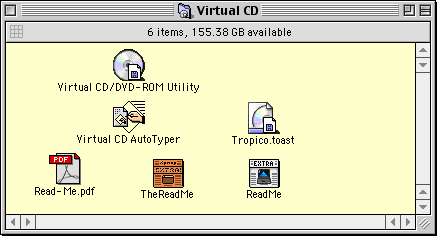
Post a Comment